HTML Encoder/Decoder
What is the online HTML Encoder/Decoder tool?
An HTML encoder/decoder is a tool that allows you to encode or decode HTML code. This can be useful when you want to display HTML code on a web page, or when you want to avoid having your HTML code interpreted by a browser.
How to use HTML Encoder/Decoder tool?
- Enter the text in the input text box in the right pane.
- Press one of the action buttons "Encode" or "Decode"
- Use the "Copy" button to copy the text into the clipboard.
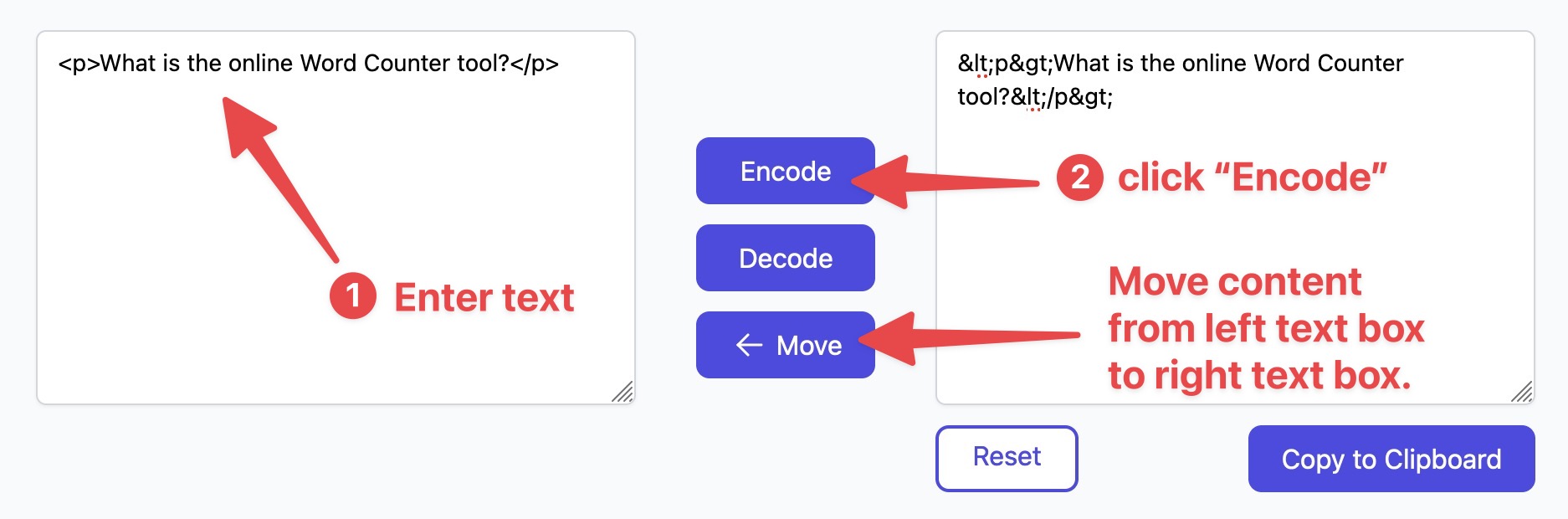
What does encoding mean in HTML?
Encoding in HTML refers to the process of converting characters into code that can be read by a computer.
This is necessary because computers can only understand numbers, not letters. By encoding text, you can ensure that your web pages will be displayed correctly regardless of the computer that is used to view them.
The most common form of HTML encoding is entity encoding. In this, special characters are represented by a code. These codes start with an ampersand (&) and end with a semicolon (;). For example, “&” is encoded as “&“ and “amp;“ suffix.
Why do we need to encode URLs?
URL encoding is a mechanism for translating unprintable or reserved characters in a Uniform Resource Identifier (URI) into a sequence of octets that can be safely transmitted over the Internet.
When a character from the reserved set (which includes characters such as "!", "'", "(", ")", and "=") is embedded in a URI, the character must be encoded.
What characters are URL encoded?
There are certain characters that are not allowed to be used in a URL, so they must be encoded. Some of these characters include: space, %, &, +, /, ?, #. When these characters are encountered in a URL, they are encoded using a % followed by the hexadecimal value of the character.
Which characters are not URL encoded?
There are many characters that are not URL encoded, including spaces, #, $, %, &, ', (, ), *, +, ,, /, :, ;, =, ?, @, [, ], and ^. These characters can cause problems in URLs, so it is best to avoid them.