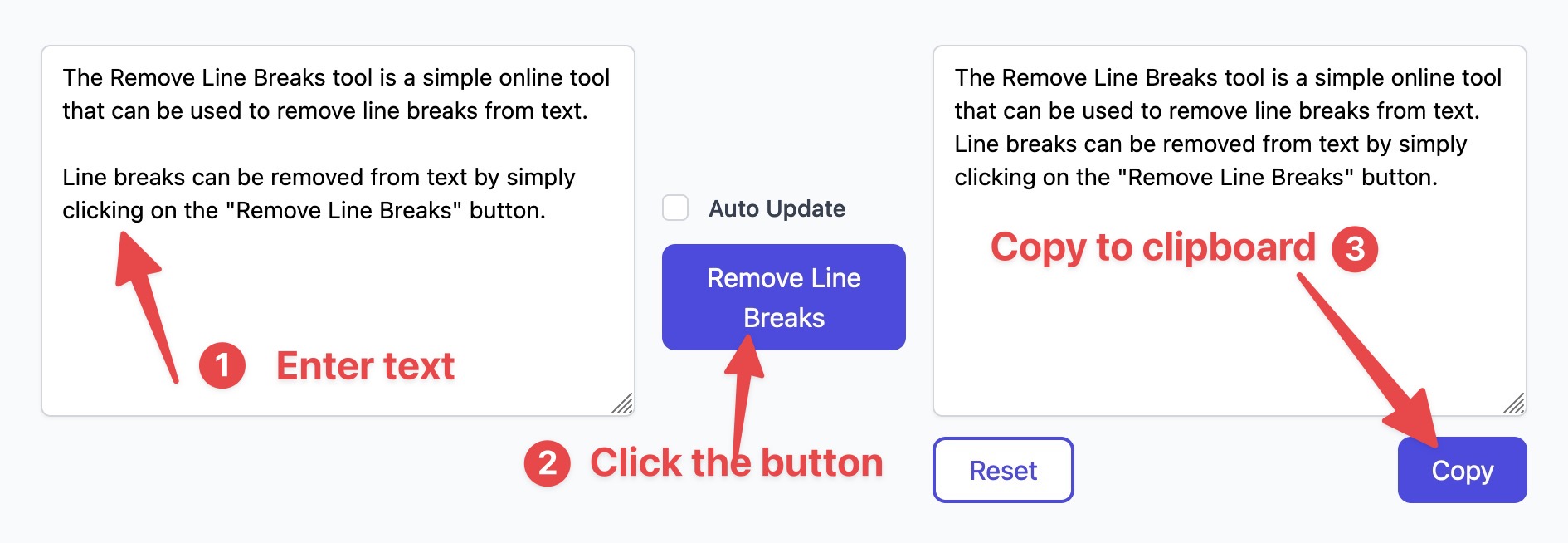Text Tools
Remove Line Breaks
What is the online Remove Line Breaks tool?
The Remove Line Breaks tool is a simple online tool that can be used to remove line breaks from text. Line breaks can be removed from text by simply clicking on the "Remove Line Breaks" button. This tool can be used to remove line breaks from text that has been copied and pasted from another source, or from text that has been typed into the text box.
How to use Remove Line Breaks tool?
- Enter the text in the left text box.
- Press "Remove Line Breaks" button
- You will see the result in the right text box.
- You can enable interactive mode by clicking the "Auto update" checkbox.
- Use the "Copy" button to copy the text into the clipboard.